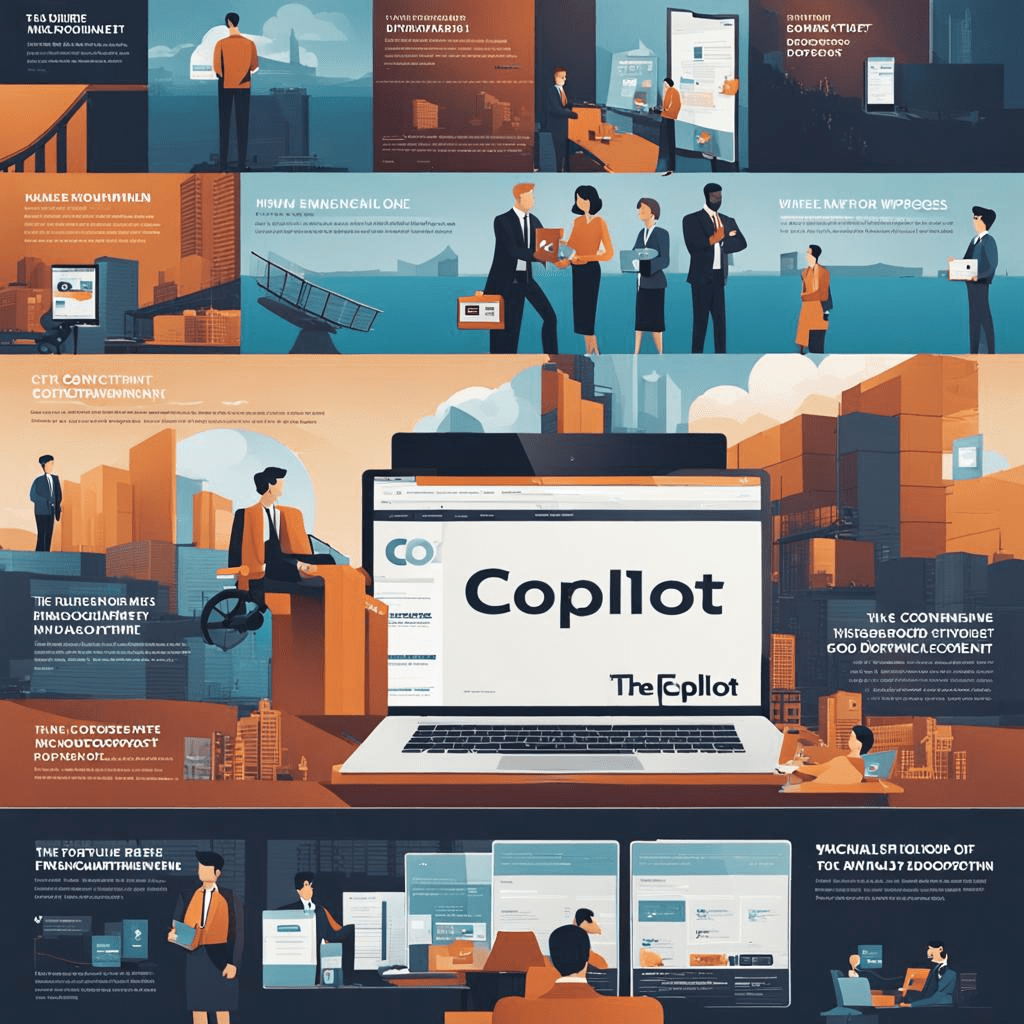Understanding Copilot
Implementing Copilot
Implementing Copilot in an organization involves a series of strategic steps, each crucial for ensuring a seamless and effective integration. This includes understanding and fulfilling the technical requirements, such as having an active subscription to Microsoft 365, verifying system compatibility, and ensuring your network infrastructure can support Copilot.
Real-Life Use Cases of Copilot
Copilot has a wide range of applications across various industries. For instance, a financial analyst can use Copilot to instantly receive comprehensive analysis of market trends, saving several hours of manual work. A small business owner can use Copilot for data analysis, reducing the need for additional software investments. An operations manager can use Copilot to process real-time inventory data, enabling immediate replenishment and logistics decision-making.
Enhancing Business Processes with Copilot
Copilot implementation is not just about adopting new technology; it’s about transforming business processes to be more efficient and effective. Let’s explore some detailed real-life use cases where Copilot has made a significant impact.
Streamlining Financial Workflows
In the financial sector, Copilot has been instrumental in automating and enhancing various tasks. For example, financial advisors can use Copilot to update client financial plans during annual review meetings, streamlining the process and ensuring compliance with regulatory standards[6]. Accountants benefit from Copilot’s capabilities in financial reporting, tax filing preparation, budget forecasting, and audit documentation, which can all be automated to some extent, leading to significant time savings.
Revolutionizing Document Collaboration
In environments like SharePoint Online, Copilot has been a game-changer for document collaboration. It has enabled teams to work more efficiently by automating routine processes, such as data entry and repetitive tasks, thus freeing up time for more strategic work.
Enhancing Project Management
Project managers can leverage Copilot to enhance their workflows. By integrating with tools like Microsoft Power Platform, Copilot can help in building professional websites, processing invoices, and developing automated workflows, which are essential for managing complex projects.
Improving Intranet Development
For organizations relying on intranets for internal communication, Copilot can improve the development process by generating content that is more engaging and easier to manage. This leads to a more valuable resource for employees and enhances overall corporate communication.
Automating Complex Data Analysis
Data analysis is another area where Copilot shines. Financial analysts, for example, can use Copilot to quickly analyze market trends, which would otherwise take several hours of manual work. This not only saves time but also allows for more frequent and in-depth analyses.
Creating New Content
Copilot can assist in creating new projects, blogs, or presentations by assessing the internet and business files. This capability can transform how businesses, leaders, and employees work by producing complex, multi-step documents in seconds, which are both visually pleasing and accessible.
By integrating Copilot into these various aspects of business operations, organizations can achieve higher levels of efficiency and productivity. Copilot’s AI-driven assistance is proving to be an invaluable asset across multiple industries and functions.
Best Practices for Using Copilot
When using Copilot, it’s important to provide clear and concise information about the task at hand. Avoid blindly copying and pasting code without understanding its purpose or functionality. Always review the code for potential security risks and apply appropriate security measures. It’s also beneficial to give Copilot an example or two to help it understand what you want.
Detailed Implementation Steps for Copilot
When it comes to copilot implementation, a structured approach is key to success. Here’s a step-by-step guide to ensure a smooth integration of Copilot into your organization’s workflow.
Step 1: Research and Understand Copilot’s Capabilities
Step 2: Assess Your Tech Landscape
Evaluate your current technology infrastructure. This includes designating a project lead with a solid understanding of both technical and business aspects of the project.
Step 3: Prepare Your IT Infrastructure
Work closely with your IT department to prepare your infrastructure for Copilot integration. This involves ensuring adequate network bandwidth, data security measures, and hardware upgrades if necessary.
Step 4: Engage with Key Stakeholders
Meet with department heads, IT leaders, and executive management to align the implementation with business objectives and secure necessary support.
Step 5: Develop a Detailed Implementation Timeline
Create a project timeline with specific milestones to track progress and ensure timely completion of the implementation process.
Step 6: Plan and Assess Needs
Step 7: Pilot Testing
Conduct a pilot program with a select group of users to gather feedback and understand the impact of Copilot on your operations.
Step 8: Training and Support
Develop a training program to educate users on how to effectively use Copilot. Provide ongoing support to address any issues that arise during and after implementation.
Step 9: Review and Iterate
After the pilot phase, review the feedback and make necessary adjustments. This iterative process helps refine the use of Copilot and maximize its benefits.
Step 10: Rollout
Once the pilot is successful and adjustments are made, proceed with a broader rollout of Copilot to the rest of the organization.
Step 11: Monitor and Optimize
Continuously monitor the use of Copilot and collect data on its performance. Use this information to optimize its use and resolve any issues that may arise.
Step 12: Collaborate and Share Knowledge
Encourage team members to share their experiences with Copilot. Collaborative learning can lead to improved usage and innovative applications of the tool.
Step 13: Continuous Learning
Stay updated with the latest developments and best practices related to Copilot. Expanding your knowledge base ensures high-quality outcomes and better utilization of the tool.
By following these detailed steps, organizations can effectively implement Copilot, ensuring a seamless integration that enhances productivity and fosters innovation.
FAQs about Copilot Implementation
Q: What are the prerequisites for implementing Copilot?
A: The prerequisites for implementing Copilot include having an active subscription to Microsoft 365, verifying system compatibility, and ensuring your network infrastructure can support Copilot.
Q: What are some real-life use cases of Copilot?
A: Copilot can be used for a wide range of tasks, such as data analysis, inventory management, and complex calculations, among others.
Q: What are the best practices for using Copilot?
A: Best practices for using Copilot include providing clear and concise information, reviewing the code for potential security risks, and giving Copilot examples to help it understand what you want.
Conclusion
Copilot implementation can significantly enhance productivity and efficiency in various tasks. However, it’s important to understand its capabilities and limitations, and to follow best practices to get the most out of this powerful tool.