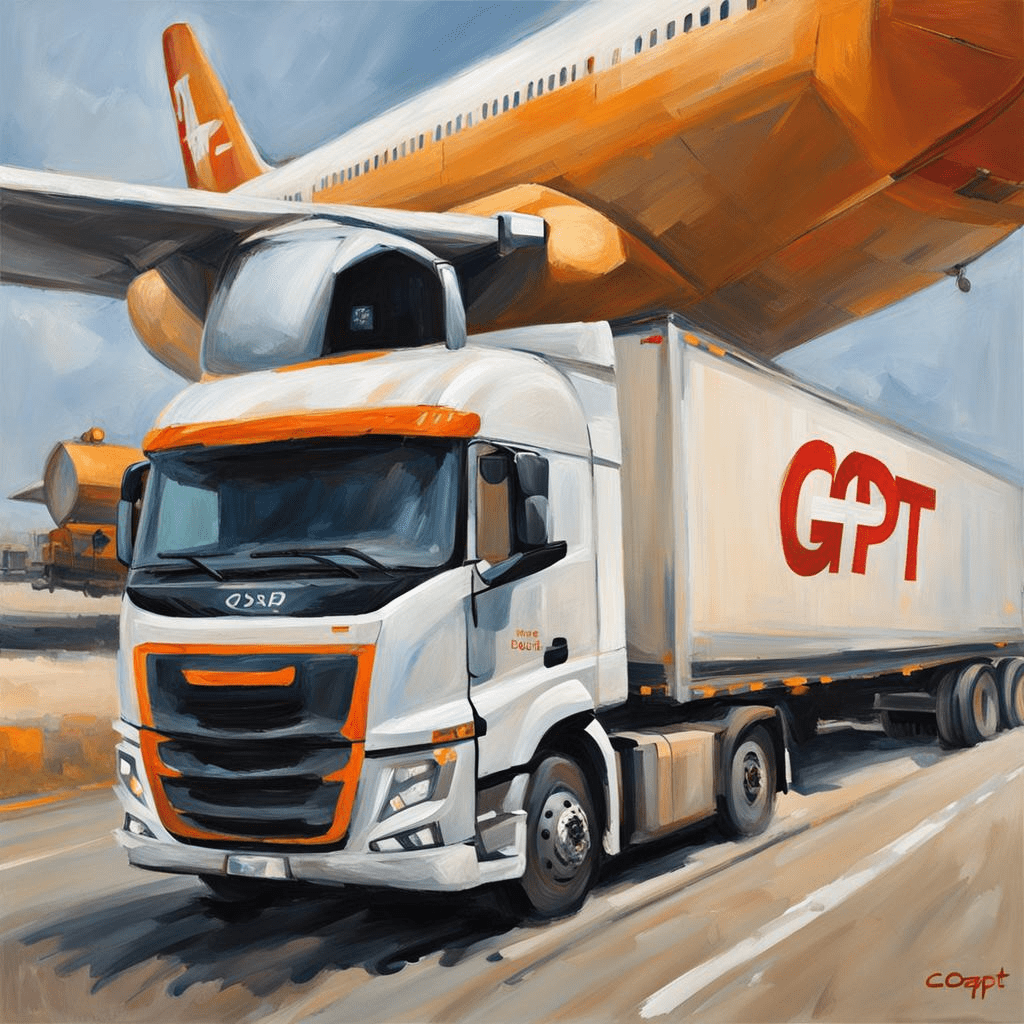In the world of logistics, efficiency is key. One tool that’s making waves in this sector is Copilot, an AI-driven assistant designed to streamline tasks and enhance productivity. This article will delve into the implementation of Copilot in logistics, providing a detailed, engaging, and unique perspective on this transformative technology.
Understanding Copilot
Copilot is an AI-powered tool that provides real-time code suggestions, turning natural language prompts into coding suggestions. It’s designed to make developers more efficient, not to replace them. Copilot is continuously improving, with new features being added frequently.
Copilot in Logistics
In the logistics sector, Copilot can be a game-changer. For instance, supply chain managers can use Copilot to automate data analysis, leading to quicker identification of bottlenecks and opportunities for optimization.
Real-life examples of Copilot in action include:
- An operations manager using Copilot to process real-time inventory data, enabling immediate replenishment and logistics decision-making.
- A supply chain manager using Copilot to analyze logistics and supply chain efficiency, leading to quicker identification of bottlenecks and opportunities for optimization.
The Purpose and Advantages of Copilot in Logistics
The purpose of Copilot in logistics is to act as an AI-driven assistant that enhances productivity and efficiency within the sector. By leveraging advanced AI models like GPT-4, Copilot can process complex data and provide actionable insights, which is crucial in the fast-paced logistics environment.
Advantages of Copilot
The advantages of implementing Copilot in logistics include:
- Automation of Routine Tasks: Copilot can handle repetitive tasks, allowing staff to focus on more strategic work.
- Data Analysis and Insights: With its AI capabilities, Copilot can analyze large datasets to identify trends and optimization opportunities.
- Enhanced Decision Making: Real-time data processing aids in making informed decisions swiftly.
- Scalability: Copilot can easily scale its operations to meet the growing demands of a logistics business.
Copilot’s Technological Backbone: Does It Use GPT-4?
Yes, Copilot is set to integrate OpenAI’s latest model, GPT-4 Turbo, which will enable it to tackle more complex tasks and provide more nuanced responses. This integration signifies a leap in the capabilities of Copilot, making it an even more powerful tool for logistics operations.
Understanding Service Copilot and Copilot Studio
Copilot Studio allows businesses to build and run their own Copilots across various channels. It’s an end-to-end conversational AI platform priced at $200 per month for 25,000 messages, with additional packs available for purchase.
The Cost of Innovation: Copilot Studio Pricing
Weighing the Pros and Cons of Copilot
Pros:
- Increased Productivity: Users report being more productive with Copilot’s assistance.
- Creativity and Analytical Boost: Copilot helps users be more creative in Word and more analytical in Excel.
- Customization: Copilot Studio allows for the creation of tailored Copilot experiences.
Cons:
- Complex Solutions: Copilot may struggle with building complex solutions without human intervention[12].
- Contextual Understanding: There can be issues with Copilot understanding context and imports across multiple files[12].
The Necessity of a Copilot in Logistics
While not every logistics operation may require a Copilot, its implementation can significantly benefit those looking to enhance efficiency and streamline processes. It acts as a force multiplier, enabling teams to do more with less.
Copilot API: Extending Functionality
Copilot does have an API, which allows for integration with other systems and the ability to extend its functionality across different platforms and services.
Copilot’s Operational Domain
Team Collaboration with Copilot
To use Copilot with a team, it’s essential to integrate it into the team’s workflow, provide training on effective prompt crafting, and utilize its capabilities to enhance collaboration and productivity. Copilot can be accessed through Microsoft 365 apps, making it readily available for team use.
Implementing Copilot in Your Organization
Implementing Copilot requires a systematic approach, allowing time for developers to learn how to code with it. It’s crucial to have good content management practices in place before implementing Copilot.
Here are some steps to consider:
- Onboarding: Make the onboarding process super simple. Provide documentation on how to configure proxies and authenticate Copilot.
- Training: Train your employees on how to use Copilot effectively. This includes crafting effective prompts and understanding the responses.
- Community Building: Establish Communities of Practice (CoP) and identify Champions within your organization. These super-users can become Copilot Advocates internally.
FAQs on Copilot Implementation
What data does Copilot collect?
How does Copilot improve efficiency?
Copilot can automate data analysis, leading to quicker identification of bottlenecks and opportunities for optimization. It can also process real-time inventory data, enabling immediate replenishment and logistics decision-making.
What are the challenges of implementing Copilot?
What are the benefits of implementing Copilot?
Benefits include increased efficiency, productivity, and the ability to make more informed decisions based on real-time data.
In conclusion, Copilot is a powerful tool that can revolutionize logistics operations. By understanding its capabilities and implementing it effectively, organizations can unlock new levels of efficiency and innovation.